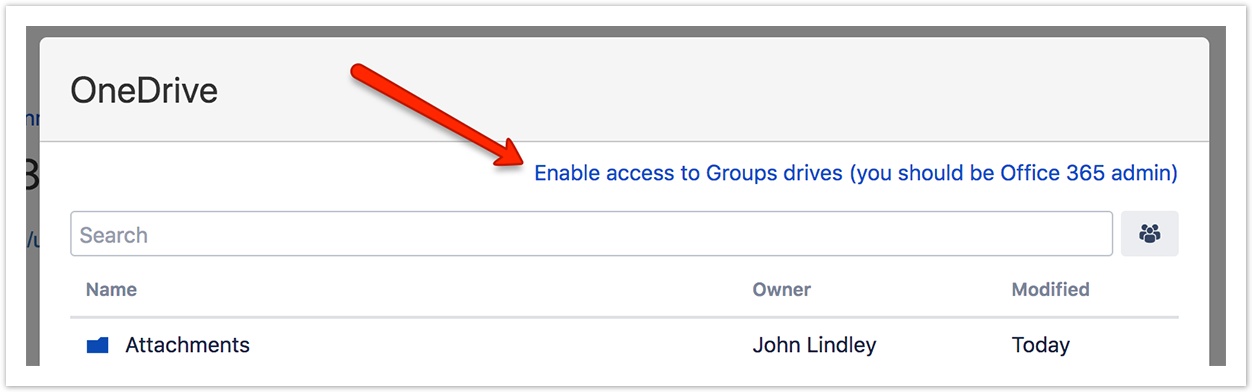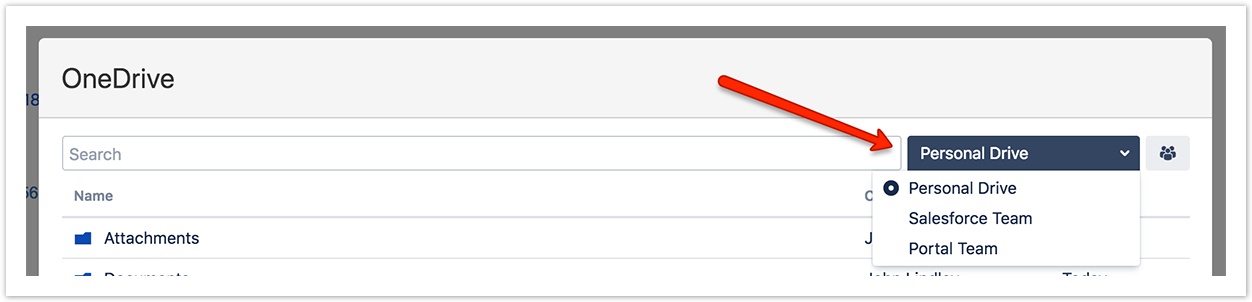/
How to enable access to Groups drives in OneDrive file picker
How to enable access to Groups drives in OneDrive file picker
, multiple selections available,
Related content
OneDrive & Office 365 Gadget
OneDrive & Office 365 Gadget
More like this
OneDrive & Office 365 for Jira
OneDrive & Office 365 for Jira
More like this
Google Drive & Docs Gadget
Google Drive & Docs Gadget
More like this
OneDrive & Office 365 for Confluence
OneDrive & Office 365 for Confluence
More like this
Google Drive & Docs for Jira
Google Drive & Docs for Jira
More like this
How to enable browser storage access for third-party apps
How to enable browser storage access for third-party apps
More like this